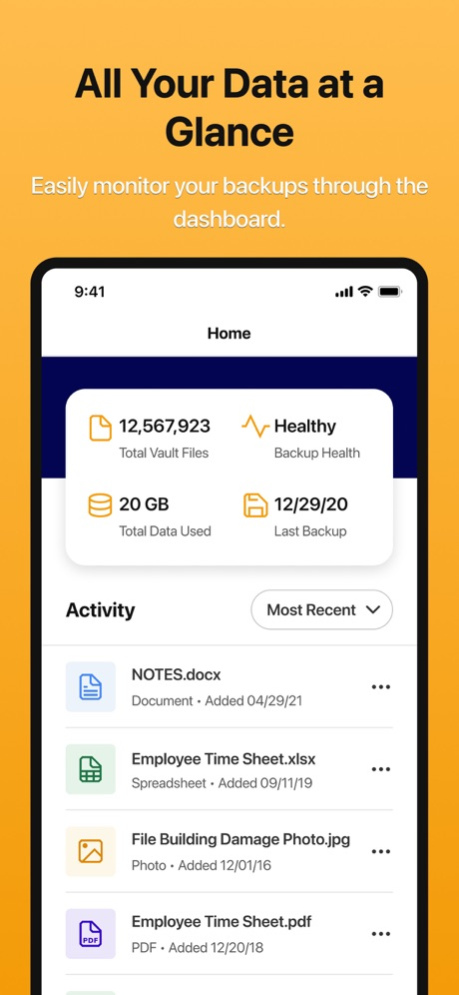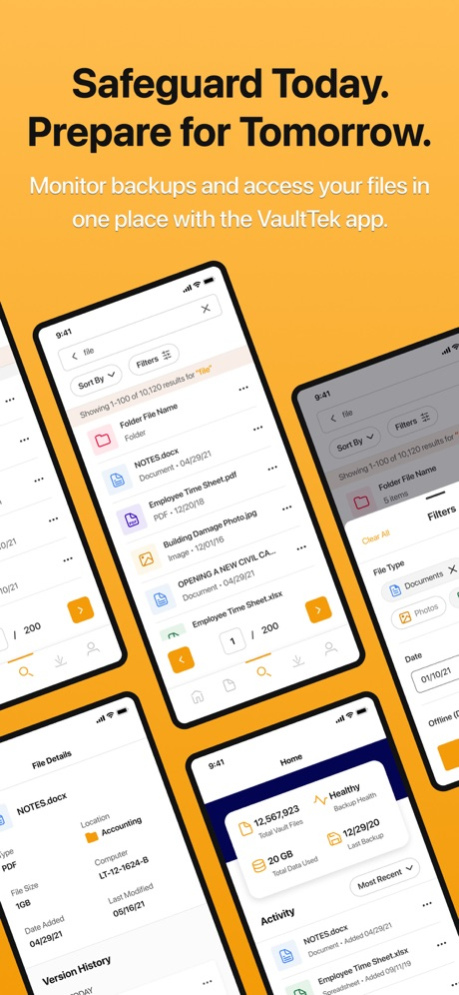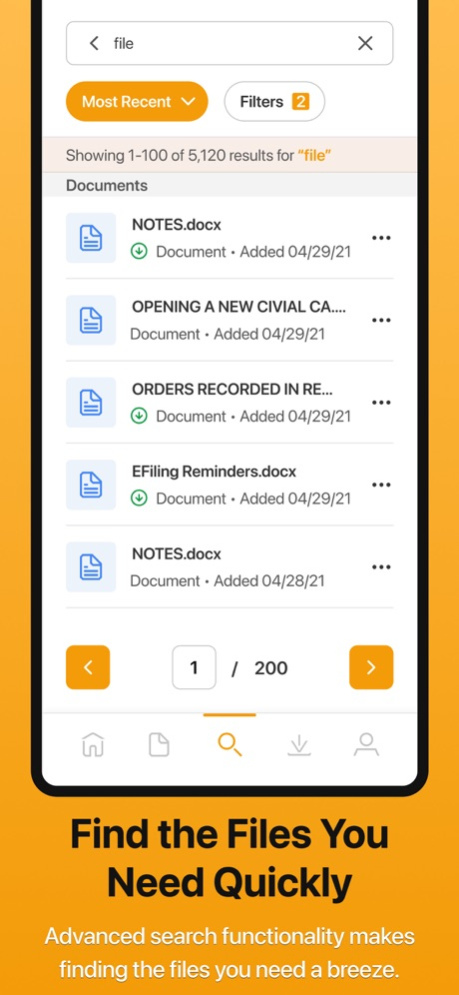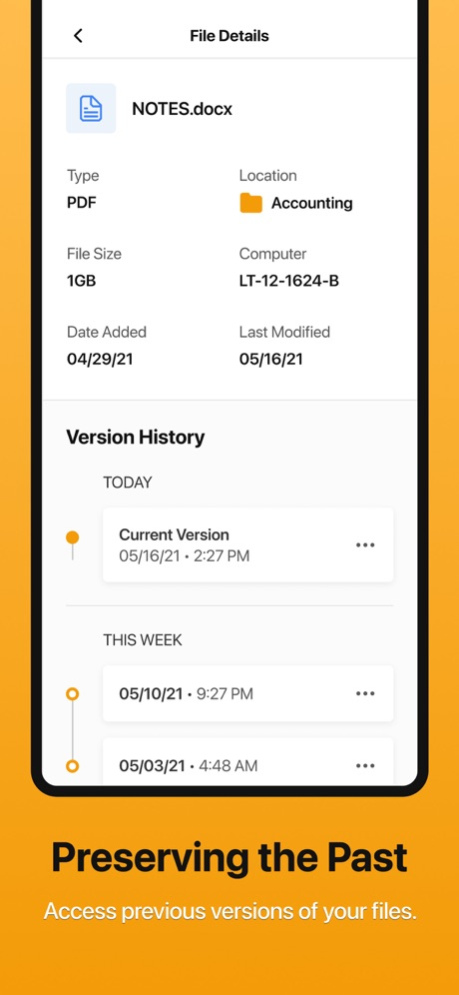VaultTek Mobile
Continue to app
Free Version
Publisher Description
Quickly view your vault status, browse, search, filter, download, and share your files. VaultTek Mobile makes it easy to access all of your data on the go!
VaultTek Mobile gives you the freedom to access your data on the go.
VaultTek provides vault-tight protection for your digital records and delivers peace of mind against the risk of data loss. VaultTek Mobile brings your remote vault to the palm of your hand, allowing you to view and retrieve stored files quickly and easily.
VaultTek Mobile offers assurance and convenience with these features:
• View current backup status at-a-glance
• Monitor recent activity
• Review and download custom reports
• Securely access vault statistics and content
• Search and retrieve a file with ease
• Filter through folders to locate specific file types
• View, print, or download on demand
• Easily share information with others
• Conveniently contact customer support
• Receive notifications regarding backup success
With VaultTek’s proprietary triple-redundant backup system and dedicated experts who monitor your critical data, we empower our clients to safeguard records worth keeping and help you prepare for the unexpected.
About VaultTek Mobile
VaultTek Mobile is a free app for iOS published in the Office Suites & Tools list of apps, part of Business.
The company that develops VaultTek Mobile is Millennium Information Tek, LLC. The latest version released by its developer is 1.0.
To install VaultTek Mobile on your iOS device, just click the green Continue To App button above to start the installation process. The app is listed on our website since 2024-04-25 and was downloaded 2 times. We have already checked if the download link is safe, however for your own protection we recommend that you scan the downloaded app with your antivirus. Your antivirus may detect the VaultTek Mobile as malware if the download link is broken.
How to install VaultTek Mobile on your iOS device:
- Click on the Continue To App button on our website. This will redirect you to the App Store.
- Once the VaultTek Mobile is shown in the iTunes listing of your iOS device, you can start its download and installation. Tap on the GET button to the right of the app to start downloading it.
- If you are not logged-in the iOS appstore app, you'll be prompted for your your Apple ID and/or password.
- After VaultTek Mobile is downloaded, you'll see an INSTALL button to the right. Tap on it to start the actual installation of the iOS app.
- Once installation is finished you can tap on the OPEN button to start it. Its icon will also be added to your device home screen.